Having “Download Laucher.ini failed Error (0x50000010) while opening pubg PC lite. Don’t worry you are at right place, here are the simplest way to fix it.
Just follow these simple steps and comment down if problem still persist.
Table of Contents
What is Download Launcher.ini failed (0x50000010) error?
These error (0x500000010) is the error which occurs during the opening of PUBG PC lite launcher. These is a type of error which happens due to the country restrictions.
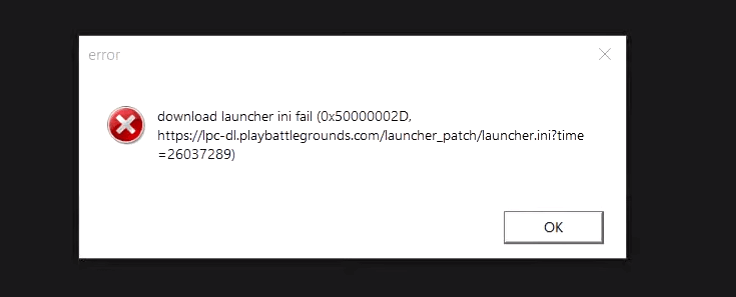
This is just a simple error, to fix first of all check the requirements to run PUBG Pc lite
Why this error happened?
These error is happened because new update of launcher is release for INDIA on 4 July 2019. So if you are using the last version it will now allow you to download the data.
In this case, these error while come and you can not open the game. But don’t worry here are the simple fix below.
These can happen due to various problems like
- Corrupt Windows registry keys
- Virus or malware infection that has corrupted the launcher.ini
- Another program maliciously or mistakenly deleted launcher.ini-related files.
- Corrupt download or incomplete installation of Third-Party Application software.
How to fix “Download Launcher.ini failed (0x500000010) Error”?
These error is very simple to fix. As I said these happened due to the country restriction you just have to reinstall the launcher.
But while re-installing make sure to move “GAME DATA” in safe place so that, you don’t need to download it again.
Note: Download all required software and files. Check the software and hardware requirements before fixing these.
Steps to fix these error
- Firstly Copy the GAME DATA ( from C://Program files/PUBGlite/Client)
- Copy the Client folder and Move it to safe place.
- Then goto “APPS & Features” in your PC.
- Uninstall PUBG lite Application.
- Then Re-Install it from here (Download)
- Move the GAME Data (which is copied to safe place) to C://Program files/PUBGlite/
- Then refresh your PC.
- ENJOY THE GAME.
If you follow all the steps correctly then you will be able to open the game without any problem. If still problem persist you can check the alternative method for it.
Alternative method
You can try using a VPN to connect the game. Try using a premium and fast VPN service and open the game.
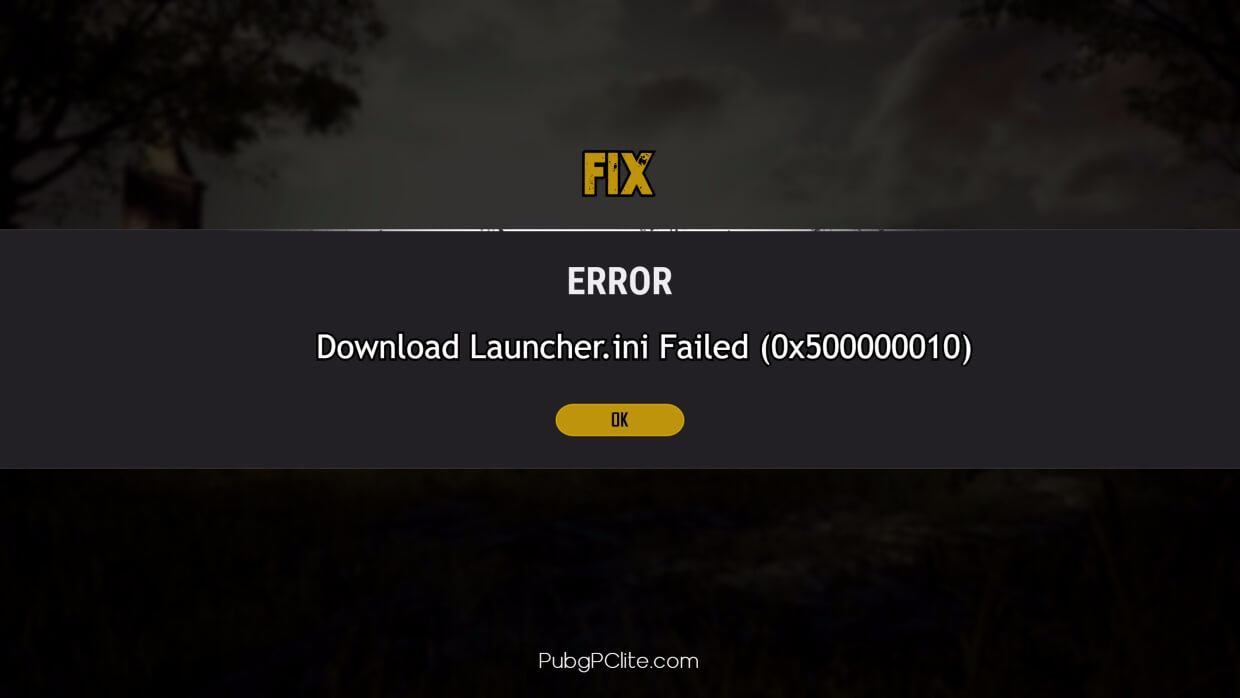
it’s not showing PUBG LITE applection in “APPS & Features”
now what to do
Because you have to install the Downloaded setup file
There no file named client inside the folder…what should i do then
You have to download it again… first uninstall
my pubg lite folder does not have a client folder…so?
and i found the pubg lite folder in the program files x86 folder
Thats ok
its showing 403 forbidden ???
what should I do
i did all the steps but still it showing me that error
while downloading files at 55% pubg lite shut down and when i resume it starts from 18% ….i have tried for 3rd time now…its so frustrating. why wont it download and install..help
The PUBG PC lite download in parts. Keep your data connection alive till full download
thank u it works
when i run the launcher it says launcher it says launcher ini fail (0x500000003)
what to do?
У меня при запуске pubg lite появляется белое окно(где нужно писать пароль и логин)
I downloaded the setup from your provided link but it still showing the same error!!
i dont have the game data, what should i do?
uninstall the launcher and reinstall again