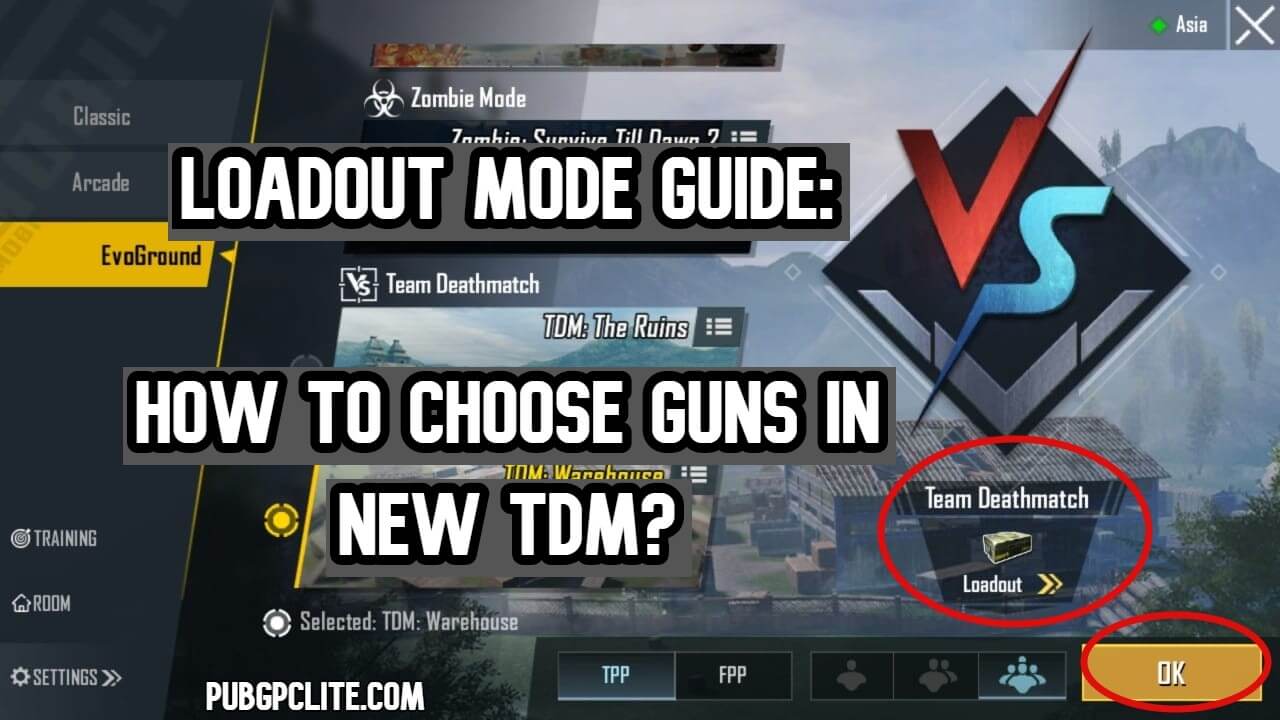PUBG Mobile brings very cool features after 0.16.0 Update. Many peoples loving these updates and some getting confused while playing. So many peoples asking “How to choose Guns in New TDM Mode”.
I want to tell to all players who get confused while choosing the guns. The PUBG mobile rolled out new “LOADOUT” feature, which will allow you to select any weapons you want to play with.
Watch Video
After the new update, PUBG mobiles bring lots of new changes. You can’t choose the guns while the match. You have to select your favorite guns from the lobby.
Table of Contents
Steps for Choosing the Gun
- Click on the “LOADOUT” option on the right corner on the TDM introduction page.

- Then You have to choose your 4 favorite guns for match

- Then press on “EQUIPE”
- You can also “choose melee weapons”
Layout Settings For TDM
In a new update, PUBG mobile gives the dedicated option for changing the TDM layout.
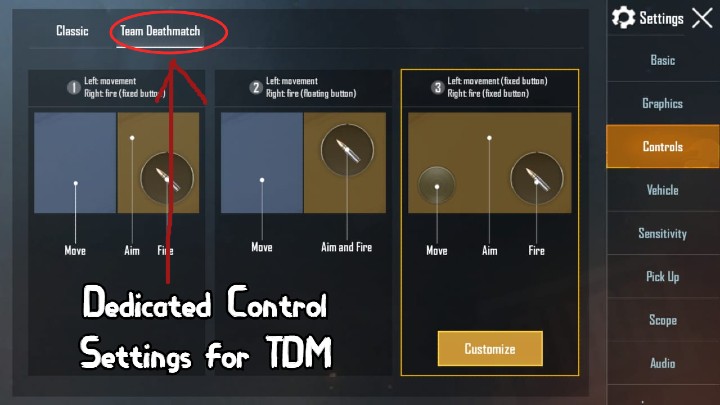

For increasing the level you have to gain the “EXP Points” in every match. These EXP points will increase your Weapons Level.
For Example – I gained +153 Exp Points in the Above match. And for leveling up for GROZA I need a total of 490 Exp points.
For GROZA: Level 2 needs a total of 490 points.
You have to reach Level 6 for 6x and Level 8 for 8x. For increasing the level you have to play 7-8 TDM matches.
Level 10 Extended-Quickdraw Magazine is unlocked when you reach Level 10 in the new TDM mode. It will give you 10-15 more bullets which can be helpful for saving your life or to knock down enemies.
Watch Video In Hindi:
Thank you for reading, If you have any problem you can comment down below. And share if you find it helpful.