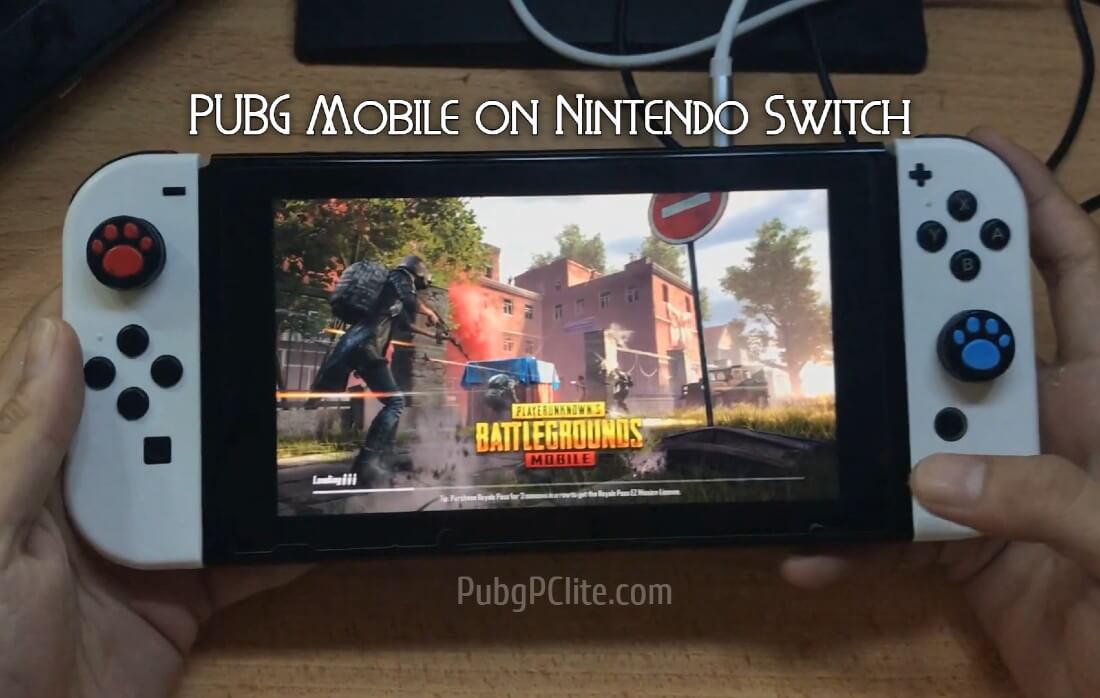PUBG Mobile is a well known free to play battleground multiplayer game that has more than 500 million players all around the world. And if you have a Nintendo switch which is a video game console same as a mobile phone but has specially designed for gaming.
Did you even think about playing PUBG mobile on Nintendo Switch, well I am going to tell you about how can you play PUBG mobile on Nintendo Switch? Well, Nintendo doesn’t have any official games for the console to date. But some players are claiming that they found how to do it. (https://teledentistry.com/)
Table of Contents
Requirements to Play PUBG Mobile on Nintendo Switch
Nintendo is doesn’t have their official PUBG mobile for their console. However, you can install the Android operating system on Nintendo with a few simple steps. Once you finished installing Android Lineage OS on your Nintendo switch you can install PUBG mobile on it easily.
Download Lineage OS for Nintendo
- android-128gb.img.gz (for 128GB)
- android-16gb.img.gz (for 16GB)
- android-32gb.img.gz (for 32GB)
- android-64gb.img.gz (for 64GB)
- hashes.txt
- shieldifier.zip
Now, the important thing is to know about the requirements to play PUBG mobile on Nintendo. Installing Android is not easy but also not that hard. You need to have some technical knowledge with some tools. The tools are given below;

- TWRP Tool like Hekate
- Lineage OS zip file – Download here
- Stock Google Apps (Arm64 >8.1>Stock)
- SD card above 32 GB space
- Nintendo Switch (8GB, 16GB) (Get it from Here)
- PC or Laptop
- TegraRCMgui
- Rufus or Etcher (to make sd card bootable)
This much things you will need in order to install Android on your Nintendo, Take note that it will take a lot of time and a little bit of effort. So without any further explanation let us know how to do it practically.
How to install Android on Nintendo?
First of all download all the zip files of tools that are required to install Android on the console. Now, Once you downloaded all, put all files on the Desktop to minimize the confusion. Now follow the process as given in the below steps.
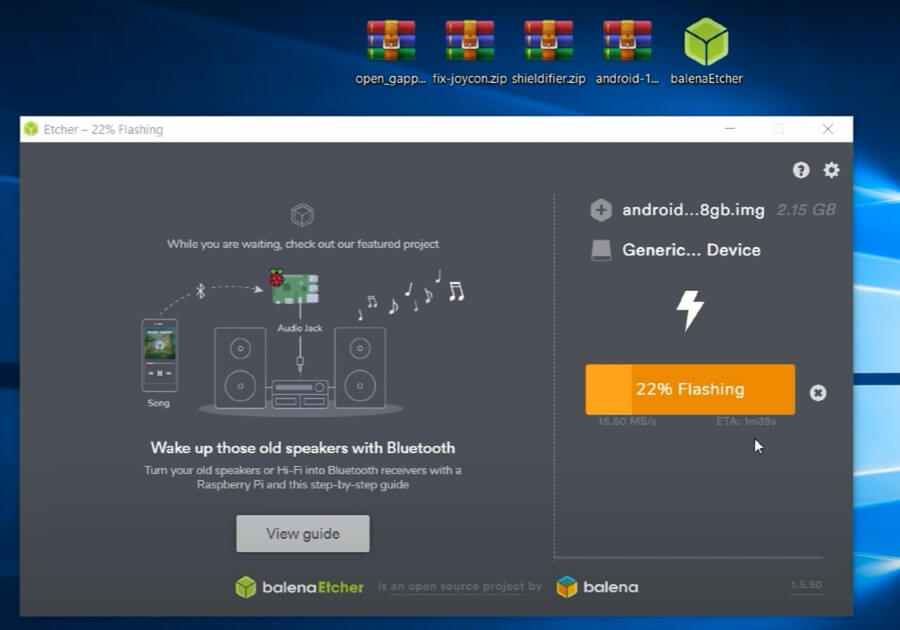
- Download TWRP, Lineage OS, Rufus or BalenaEtcher, and Stock Google Apps.
- Now in our case, we are using BalenaEtcher which is used to make the device bootable.
- Now, insert an SD card on your PC and format it.
- Now open BalenaEtcher and select the Lineage OS you want to install on your Nintendo Switch. Also, select the SD card in which you want to boot the OS.
- This process will take some time according to the file you have selected.
- Once the process complete remove the SD card safely and insert it in your Nintendo.
- [Now below are the most important steps, read carefully]
- Move Google Stock Apps zip and other files into 2GB space on your SD card.
- Note: Turn on RCM mode of Nintendo Switch(Search in google how to do it)
- Use TegraRCMgui to send the Hekate payload to the Nintendo. [watch the video (at 7:33 time frame) given below]
- Once you are in the Hekate TWRP tool.
- Select the Lineage image you want to install, you can watch the video below to get detailed instructions.
- Then install all Google apps. (note: it will take time to install Google apps)
- Using the play store you can easily install PUBG mobile in Nintendo.
Watch This Video for Detailed Help (Sub2Him)
Is It Good to use Android on Nintendo?
The answer of this is, it depends. If you are doing it on your on Nintendo then you will loose the support and updates for the Nintendo forever. Also if you have your Nintendo in guaranty or warranty period, it will gone, and you will no longer have guaranty or warranty to that product.
Pros
- You can play more games.
- It is free to use.
- It can provide more customization.
- You can play PUBG mobile and Among US on it.
Cons
- It violates the guaranty and warranty.
- Nintendo does not recommend it.
- You will no longer able to receive updates.
Disclaimer: This is for educational purposes only. Nintendo logo is a trademark of Nintendo, Inc., or its affiliates. The use of any trade name or trademark is for identification and educational purposes only.