Finally, PUBG PC LITE Official Download For India on Windows 7, 8, 9 PC is now available with free of cost. Now anyone can play PUBG lite on PC without Emulator If you remember that those who are playing normal PUBG PC have to purchase the game.
But now finally PUBG PC LITE is released for free of cost.
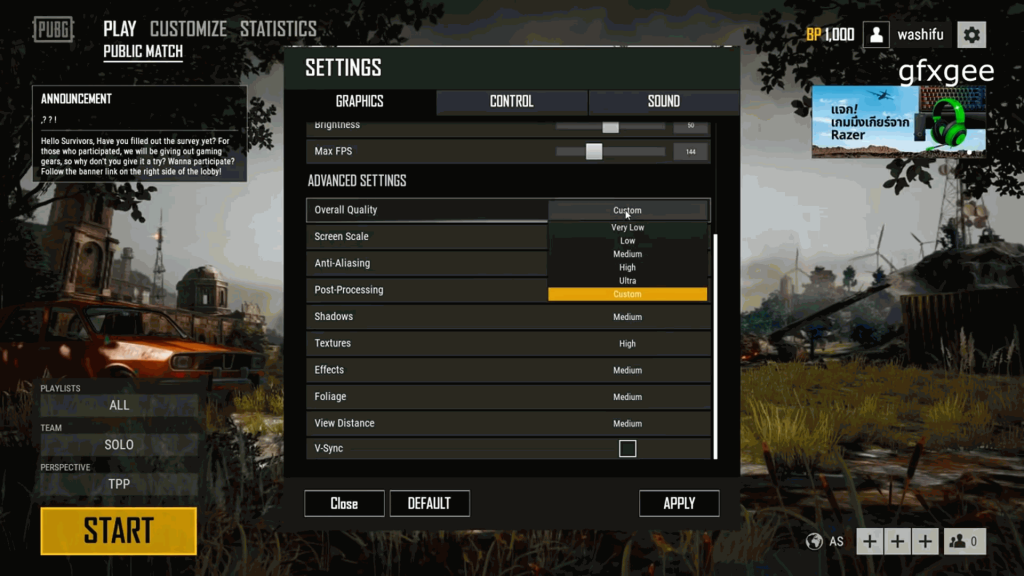
PUBG PC LITE Official Download For India has low-end hardware requirement hence it can run on minimum system specifications. This PUBG PC LITE free version is released for beta testing only for Thailand. Those who are playing PUBG MOBILE on pc knows PUBG mobile lite is released similarly for beta testing. After that, the lite version of mobile is released.
Table of Contents
Why PUBG PC LITE version is released?
PUBG pc version is costly, buggy and hardware requirements are more. Due to these reasons, players started using Emulator. Hence your Windows will take system resources, Emulator will take system resources and the game will take separate system resources. Hence the experience is not as good as it has to.
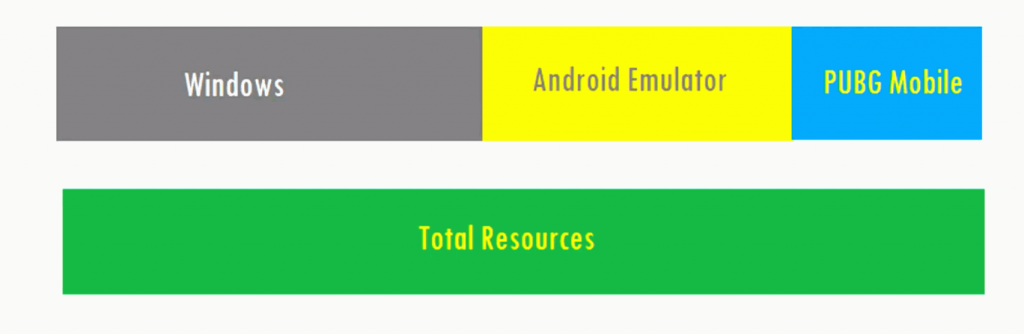

So PUBG PC LITE is nowhere, but still not available for India. However, you still can download and play the game.
So PUBG PC LITE has same structure but controls and graphics is different. That means it will not require Emulator to run the game. Hence all system resources will be used by windows to run the game. It will indirectly increase the performance of the game.
These Pubg pc lite free verion is only for Thailand and the size of the game is 2.8GB. That doesn’t mean you can’t download it. I will tell you how to download and run the PUBG PC LITE Official Download For India on your PC.
Errors while installing PUBG PC Lite in India
- Server are busy
- These item is not for your country
- MSVCP140.dll or Vcruntime140.dll missing error (solved)
- Directx is not available
- Error loading msvcp140.dll
3 Important Requirements are:
- Internet connection
- VPN
- System requirements
Check PUBG PC LITE System Requirements And Specifications.
Steps to run PUBG PC Lite:
- Open VPN (Example: NordVPN)
- Connect to Thailand’s Server.
- Then go to these Registration link Click Here
- Very your email.
- Connect with one of the steam account.
- Then Goto these Download link
- Download the Game Installer.
- Login into game using Registered mail.
- Then Download of content will start.
NOTE: Downloading game content can take up to 1-2 hours. At the time of download make sure the VPN is on till the end
Because the server of Thailand is slow.
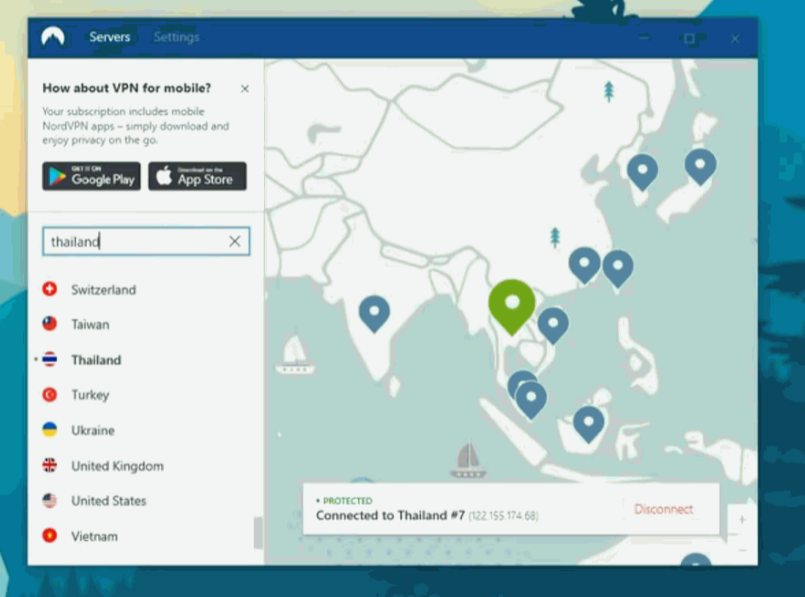
After successful installation, you have the run the game.While running the game if you find the server busy problem then don’t worry server will be open from 24 January for beta testing. After successful beta testing the Global version will release.
Conclusion
Hope you get information to download Pubg Pc Lite on low-end systems. Now you can play PUBG PC lite for free in India. PUBG PC lite size and hardware requirements is same as PUBG Emulator. It feels like PUBG pc lite will replace PUBG Emulators.

Great web site you have here.. It’s hard to find excellent writing like yours these days. I seriously appreciate people like you! Take care!!|