Are you tired of using Windows, but don’t want to shift to Linux because of games you play on Windows. Don’t worry I am going to share with you a way to play your favorite Windows games like PUBG PC lite on Linux.
Windows are a very popular operating system that is why game developers like PUBG Bluehole cooperation make games majorly for Windows operating system.
Table of Contents
Market Share of Operating Systems
| Windows | 76.56% |
| OS X (macOS) | 17.1% |
|---|---|
| Unknown | 2.68% |
| Linux | 1.93% |
| Chrome OS | 1.72% |
| FreeBSD | 0% |
Microsoft Windows has 76.56% of the market share in the world. But that does not mean that you have to bound with Microsoft to play your favorite PC games. You can play your favorite Windows PC games on your Linux OS PC. To play Windows games on Linux you need to download some Windows Layer Compatibility Software for your Linux PC. (www.newsoftwares.net)
How to Install PUBG Pc lite on Linux
There are 5 ways to install a PUBG lite pc on Linux. But before that first, you need to download the required NVidia or AMD graphics drivers. Also, make sure that you have at least 20Gb of free space. Using these 5 ways you can easily play PUBG lite on Linux-based Operating distribution.
Compatibility software to play PUBG PC lite on Linux.
- Using Lutris
- WineHQ
- Winetricks
- PlayonLinux
- Crossover
- Installing SteamOS for Linux
Method 1. By Installing Wine
WineHQ is a compatibility software that translates the Windows API calls to Linux thing. WineHQ officially says that they are not an emulator, which is kind of trolling by Linux lovers. Steps to install PUBG using WineHQ for Linux.
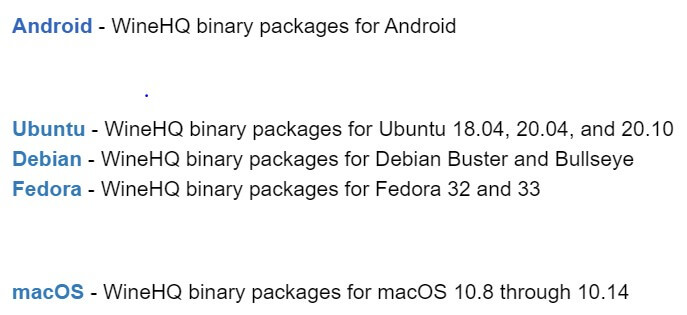
- Download WineHQ.
- Install WineHQ using the proper command, you should know how to install it if you are a Linux user. (Installation Guide)
- Then just Download the PUBG PC LITE SETUP file
- and Just open the setup file
- Run it using WineHQ
- That’s it.
If your system is 64 bit, enable 32 bit architecture (if you haven’t already):
=> sudo dpkg –add-architecture i386
Download and add the repository key:
=>wget -nc https://dl.winehq.org/wine-builds/winehq.key
=> sudo apt-key add winehq.key
Method 2. Using PlayonLinux
Playonlinux is another way to play Windows games on Linux distribution. You can try installing Playonlinux for free of cost and it is also easy to use. You then just have to search the game and application collection of Playonlinux or you can just simply play your own game into the application.
To download the Playonlinux just simply follow the steps;
- Go to Playonlinux
- download and install it on your Linux distribution.
- That’s it you can now search and play lots of games.
- you can also add your games to that.
If you want to play an android game like PUBG Mobile on Linux read this article.
Method 3. Download SteamOS for Linux
You can try this simplest, easy , and free of cost method to just download and play PC games like PUBG on your linux machine. You just simply have to download Steam on your Linux pc and install it correctly.
To download and install the SteamOS + Linux follow simple steps.
- Goto Steam’s Official site.
- Create an account.
- Download the steam application for your pc.
- Then search for the game you want to play.
Watch Video for extra information on this
Errors and Solutions
Lutris does not launch?
Well if you installed Lutris and it does not launches then you have to change your architecture from 32 bit to 64 bit by some simple steps.
- Go to terminal as superuser
2. If your system is 64 bit, enable 32 bit architecture (if you haven’t already):
sudo dpkg --add-architecture i386
3. Download and add the repository key:
wget -nc https://dl.winehq.org/wine-builds/winehq.key sudo apt-key add winehq.key
