PUBG mobile is becoming famous day by day due to the concept and the graphics of the game. But so many people are habitual to play on the controller but due to the PUBG mobile guidelines, you can’t use a controller to play the game.
So, today PubgPClite.com going to tell you about how can you easily connect and play PUBG mobile using the PS4 controller. Yes, you can play PUBG mobile on your PS4 controller but it needs an additional application to be configured first. The app name is Panda Gamepad Pro beta which is available on the Playstore.
Also Check: How to reduce Ping/Latency below 40ms?
Table of Contents
How to connect the PS4 controller with PUBG mobile?
Basically, you first need to download the Panda Gamepad Pro beta app for android from here and install it on your Android device. Then just go to settings and activate “Developer Options” and Turn on USB debugging.
Now to activate the Panda Gamepad pro app there are 2 ways:
- You can do it using your PC
- or you can do it by Panda activator (which is available on Amazon)
Now first we are going to discuss about the easiest and quick method which is by using PC.
Activate By using PC
[FOR ANDROID]

- Connect your Android device with your PC
- Make sure you have turned on USB Debugging
- Download the Panda Windows Activator from Here.
- Then go to Windows file explorer and unzip it.
- Then click on “Activator.bat” and that’s it
- Allow the Popup on your android device.
- Once activation is done remove the USB.
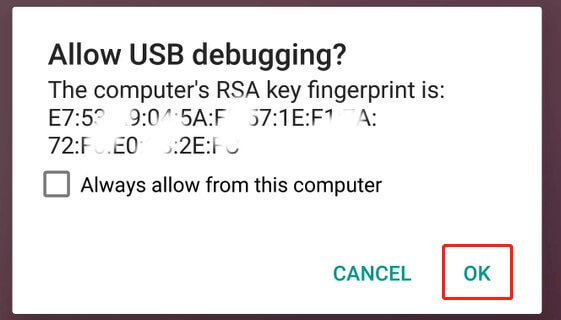
[FOR MAC OS]
- All the connection steps are the same
- Download activator for Mac
- then click on “Activate.command”
- That’s it
Activate by Panda USB Activator.
The first thing you can have to get is a Power bank, USB cable, and Panda USB activator which you can get from Amazon.com (Panda activator)

- Connect Panda activator with the Powerbank
- then connect the other end of activator device with Android mobile.
- wait until it gets detected
- then click on the “Activate” button.
Premium Pick
Sony PS4 Dualshock Magma – V2 (Red)

- Value for money
Best Value
Sony PS4 Dualshock Magma – V2 (black)
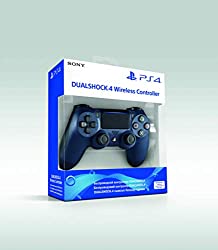
- Value for money
Connect the PS4 controller with PUBG mobile.
After successfully activating the Panda gamepad pro app, you have to connect your wireless PS4 controller with your Android device. To connect the controller simply follow the simples steps.
- Press the button on the PS4 controller
- turn on android mobile’s bluetooth
- pair both with eachother
- start enjoying
You can configure the game buttons according to your needs. You just have to click the Gamepad pro icon with is floating on the screen and drag the buttons according to you.
It is a fully safe method and your account will not be banned after using this. Also this is a lag free method you don’t have to worry about it.
Can I play PUBG mobile using a PS4 Controller?
Yes, absolutely you can play PUBG mobile using the PS4 controller. For this, you just need a PS4 controller and Mobile. It is very easy.
Is Panda Gamepad Pro safe?
Yes, looking at their privacy policy the Panda gamepad pro is safe. But if you are using pirated version then their is no guaranty.
We PUBGPClite.com is the original owner of this article. Don’t try to copy it from us.
